This problem has been going on for some time, with no real clues as to the problem.
Intermittently, the system crashes. It may be able to reboot, either on its own or when I recycle power. When it reboots, it often gets ” stuck” in the reboot, with a frozen reboot screen (black screen with frozen gif of circling dots). I have to manually reboot, maybe a couple of times, before it works again.
The windows events log sometimes shows a BUG CHECK 0x00116. This may indicate a video driver problem. Googling around, it seems that this can mean anything; perhaps the system is overheated, perhaps a memory problem, maybe the Moon is in Taurus… These other issues can cause the driver to fail as a secondary effect.
System Specs
- Windows 10, currently version 1909
- 12 Gb RAM DDR3
- Motherboard K30AD_M31AD_M51AD_M32AD (SOCKET 1150)
- Intel i5-4460 Haswell Chip Set
- The system has an inexpensive GPU card, an Nvidia GeForce 210. I had wanted this for
-
- the possibility of multiple monitors
- the ability to use hdmi or other connectors besides VGA.
Theories
Windows updates
Originally I thought the reboots were due to Windows applying updates and deciding to reboot. I have seen this happen several times; Windows doesn’t care that the Observatory is in the middle of complex automated imaging, it wants to serve its Primary Purpose: to apply updates. If I can squeeze some of my usage in around the update cycles that is tolerated, but I don’t own this machine. Microsoft does, and its main purpose is to apply windows Updates.
After awhile I began to realize that the crashes were not due to windows updates.
Power Problems
We get occasional power failures in our area. I thought perhaps I was experiencing momentary failures; either quick brownouts or spikes. Maybe the computer was sensitive to these, even though I do not perceive a failure around the house (clocks resetting, etc).
I bought an inexpensive UPS unit with the idea that momentary fluctuations would be survived. Of course, the first unit didn’t work; it could never charge the battery. Returned it to the vendor for a replacement; that one worked.
Unfortunately, I continued to get crashes.
Video Driver
I checked several places for drivers for the video card (GeForce 210). It appears the drivers are current. NVidia version 342.01 (for the driver package?), driver 21.21.13.4201, as of 11/14/2016.
I ran several tests to try and force the driver to fail. No crashes. The GPU card does seem to overheat pretty quickly. It starts at 80-85C, quickly gets to 105+.
Overheating
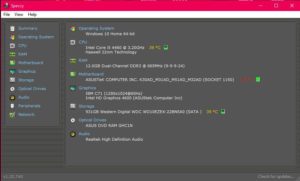
I used a couple of diagnostic tools to monitor the temperature of the CPU, GPU, etc. These included Speccy, RealTemp, and GPU-Z. I used FurMark to stress the GPU. The GPU seemed to run a bit hot; maybe the CPU was also a little warm, though not as clear.
Notice the motherboard temperature. It seems to be running very hot. Supposedly there are two temperature versions available. The CPU temperature is an average of the temperatures of the four cores. The motherboard temperature is some separate measurement. After messing with a lot of things, I eventually came to the conclusion that this motherboard does not properly report the motherboard temperature. I think I am seeing garbage there.
I replaced the CPU cooler on the motherboard. The CPU temperatures came down a bit, while the motherboard temperatures continued to stay high.
I continue to get crashes.
Change Display Output
The motherboard does have a VGA output. I moved the monitor cable to that output. The BIOS is set to automatically select which display to use (motherboard or video card), and it wants to use the video card. I removed the video card, and the system successfully booted to the motherboard GPU using a basic driver.
I installed the drivers for the display, it is using Intel HD 4600 display chip, revision 7. This looks much better, gives a wider range of display settings. I am using 1280×1024, which works well with Teamviewer.
It turns out that the motherboard display is probably better than the cheap video card. Better performance; the FurMark display is much smoother and faster.
We will see; no crashes yet, but it has only been a couple of days.
