Collimation: CCDInspector vs MetaGuide
MetaGuide
I tried using MetaGuide to perform a collimation. The collimation started where CCDInspector left off a couple of nights earlier, around 7-9 arcseconds as per CCDI.
I first focused a mag 4 star with FocusMax, then switched to MetaGuide. The MetaGuide red dot started off roughly in the upper left of the star box. I tried to create a map to correlate knob tightening and the resulting dot shift, but it was not very conclusive.
First Problem – I have MetaGuide autoguiding, so the star is supposed to re-center after adjusting a knob. However, the star shifts enough so MetaGuide loses track of the star; often the star leaves the screen completely. The locking crosshairs jump all around while MG tries to re-establish the star. So, after adjusting the knobs I have to climb down off the ladder, manually re-center the star, etc. I imagine some of the settings are supposed to help this (Lock Radius?) but I wasn’t really able to make it work well. Unfortunately the tool tips and manual do not describe any of the settings. I can only make VERY small knob adjustments without losing the star lock or having the star move off the screen.
Eventually the red dot stayed pretty much in the zoomed star. Looking at the star shape, I didn’t think it looked very good. There is no numeric indication as to how well the star is collimated (as opposed to CCDInspector’s arcseconds number).
CCDInspector
I de-focused the star and went back to CCDInspector to see how the MetaGuide-collimated star compared. CCDI indicates the collimation is way off, about 60 arcseconds. The out of focus star is distinctly is clearly an uneven donut.
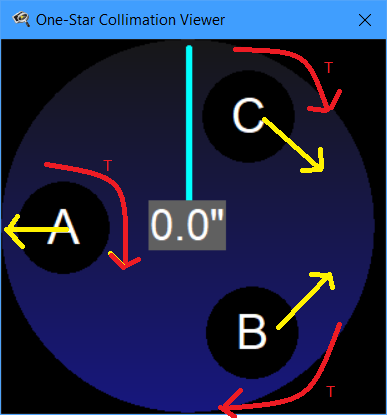
I went to re-adjust the collimation, and encountered a new issue. In my previous collimation I set the camera so the top of the image matched the top of the OTA, although I questioned why this was necessary. This resulted in Jupiter being rotated 90 degrees, belts vertical. After collimation I had rotated the camera 90 degrees so the belts were horizontal.
As a result of this 90 degree rotation, my previous map showing the star movement of each knob was now wrong! This makes sense, but raises the question: can I create a new map which will correctly allow collimation?
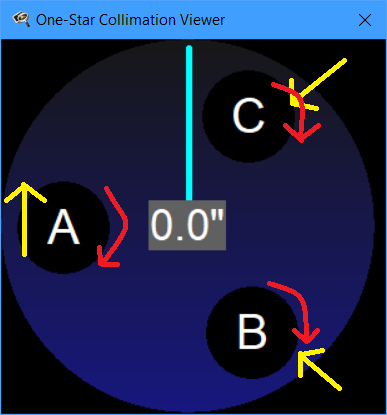
Success! With the new map I was able to re-collimate. With the seeing, I got the collimation to around 6-7 before the blue line just started wandering all around the circle. So, the collimation map for the knobs is NOT dependent on having the camera chip match the OTA orientation. I just need to develop the map for the current camera orientation.
Focusing: FocusMax vs MetaGuide vs FireCapture vs theSkyX
I then refocused with FocusMax with Maxim. FocusMax determined the focus position to be 4086 on my Optec TCF-S focuser, although I am not comfortable that I have FM working very well. I have used FM for years in deep sky imaging and it has worked very well. With the planetary camera it measures crazy high flux values, so the star is always “too bright”. FM only allows a maximum of 2000000 flux; the CMOS camera seems to want higher values like 10000000 or more. Using flux target of 2000000 requires a very short exposure, resulting in a dim star that fluctuates wildly with seeing. I basically force FM to use a fixed exposure around a second so the star averages out some of the seeing. The VCurves seem OK, but have a lot of noise. The HFDs are very high, presumably due to the small pixel size. I think I am at least getting an OK focus, but it could be better.
I then looked at stars using Maxim, theSkyX, FireCapture, and MetGuide.
Airy Rings?
Supposedly I should be able to see Airy rings around a focused star; various web pages report seeing this with a CMOS camera. I cannot see them; I either see
- a solid blob when using longer exposures or Live Stacking, or
- a “flaring” type star with short exposures. I experimented with various exposures, gains, and live stacking of 3-5 images. No luck.
Moving the focus position in and out of focus did not appreciatively change anything.
Visual focus?
People report they focus directly on Jupiter, manually adjusting their focuser while visually determining whether features are more/less in focus. I know my Critical Focus Zone calculates to about 100-150 focuser steps; the FocusMax VCurve verifies the width is in this range.
I tried manually focusing on a dim star (Mag 5), a bright star (Mag 2), and on Jupiter using FireCapture and MetaGuide.
I moved the focus position between 3500-4500 (focus at 4086), which should easily be outside of the Critical Focus Zone. I cannot see differences in either a star or in Jupiter to indicate better or worse focus. I clearly do not have the ability to focus manually. I looked at the stars with both FireCapture and MetaGuide with no success. I looked at Jupiter only with FireCapture, since that is supposedly what other people do:(
MetaGuide Focus Tool
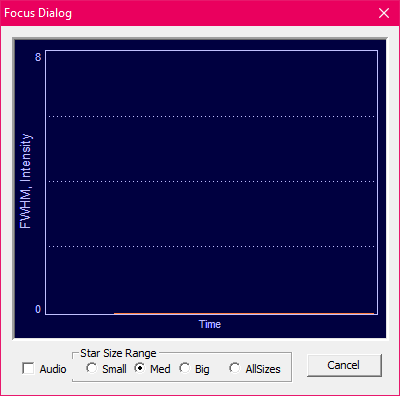
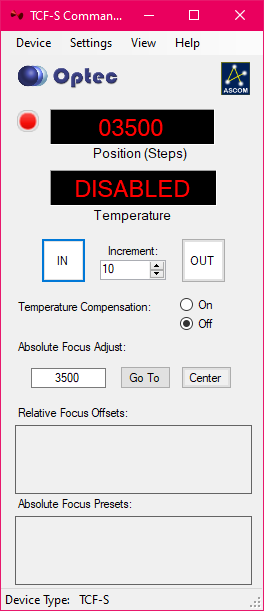
MetaGuide has a Focus Tool which should show the star’s FWHM as you move the focuser. It does not correlate the FWHM to the focuser position, so you have to track that on paper. I need to play with this more.
The FWHM displayed varies based on the selection of the Star Size selected. I don’t know what to select. As usual, no clue from tooltips or manual.
MetaGuide does not connect to the Focuser. I run the Optec Commander tool to adjust the focuser independently.
MetaGuide does not provide help with focusing on planets. For stars, I should be able to maximize the Zoomed Star profile on the left. I did not play with this; I just looked at the shape of the star.
FireCapture FocusHelp
Firecapture has a Focus tool which shows a red and white line; the red line is supposed to show a measurement of the planet’s focus sharpness, so you want it high. The white line I think is supposed to be a FWHM? The lower the line is is better. Torsten has noted before that
My advice would be not the focus help at all 😉 It’s still from the early FC days and was more or less a test, not very sophisticated and only usable for planets. It calculates the “width” of the gradient on the limb as a measure of how good focus is. In a perfect world the red line in the preview should show a sinus curve if you focus from in-to-out through the focus range with the highest point in the red curve as optimal focus. However in reality seeing will prevent such a curve and you only see a zigzag line…I personally only trust my eyes when focusing: no hardware tool can beat billions of years of evolution.
Well, I agree with Torsten – there was perhaps some variation in the red line as I changed focus positions, but not much. The line squiggled up and down significantly. The white line was random; on different stars it was at a different level, but it did not correlate with the focus position.
Well, this is weird. As I write this, I can’t find the tool I was using. FireCapture appears to have a different tool which shows it’s information on the preview screen. What was I using? This needs to be investigated again. As with the MetaGuide tool, the “Sharpness” is displayed as a function of time, not focuser position.
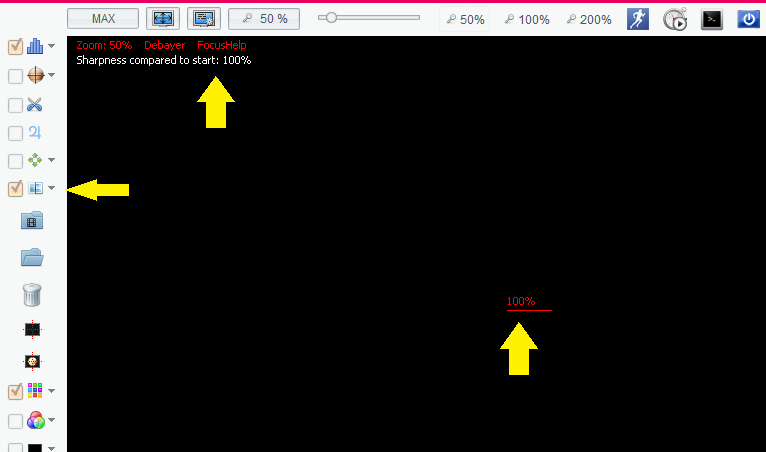
I am surprised these programs (FireCapture and MetaGuide) do not provide more support for focusing.
TheSkyX Focusing
I can also set up to focus in TheSkyX (TSX).
- Connect the TSX camera to Maxim/DL’s camera. It appears to only use the first camera, so I have to reconfigure Maxim.
- Connect the TSX focuser to the Optec.
Under the Camera, the tab Focus tools allows access to several focusing methods.
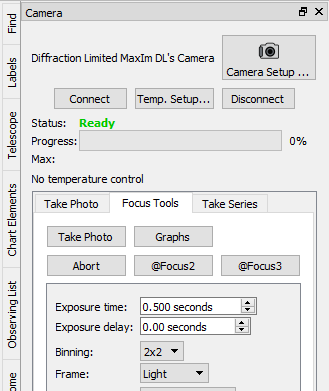
I used @Focus3; @Focus2 wouldn’t run. I can set exposure parameters for the Maxim camera. The following dialog comes up:
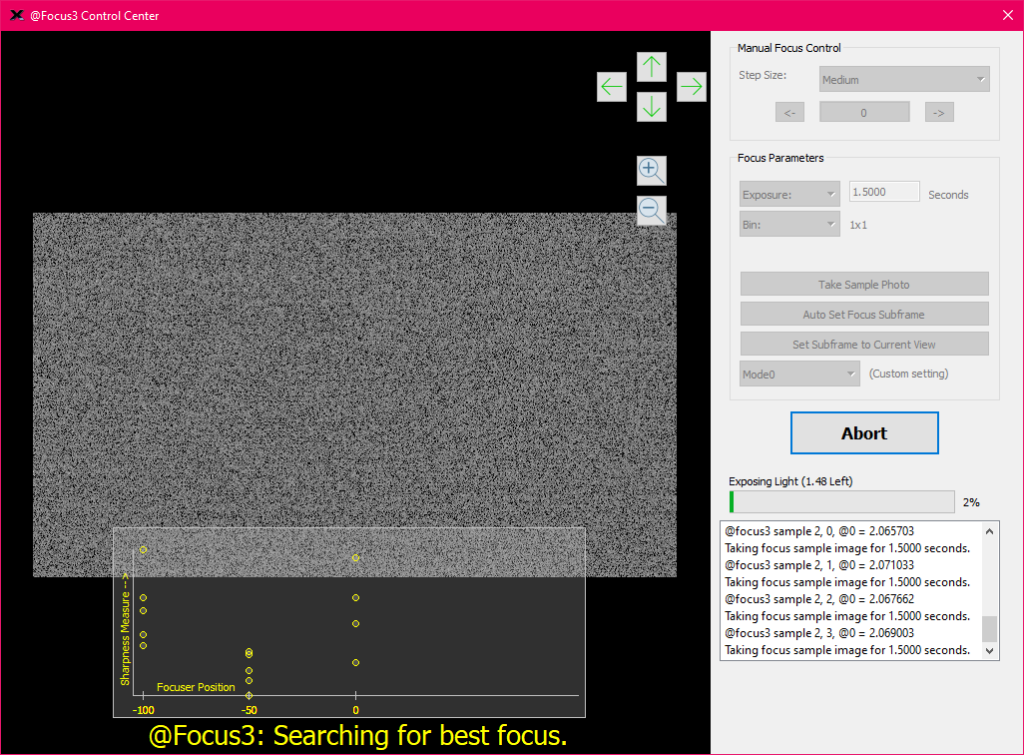
Some parameters are configured including focuser step size, focal ratio, camera pixel size, and the number of measurements at each focuser position. I set this to 5 to smooth out the variations in the measurements. The values still fluctuated wildly; perhaps it needs 10 or more?
The yellow graph at the bottom shows the routine moving to various focuser positions and measuring the “sharpness” of the star. The 5 measurements are in a column at the particular focus position. In this image I am running simulators, so the gray image doesn’t really show the star and the results are random. However, the spread pattern of the 5 measurements is the same as when I measure actual stars.
The wide variation among the measurements causes the focusing routine to produce poor results. Hopefully the routine will find a position where the sharpness average shows a peak; it will go through several iterations to try and get the best results. Unfortunately, the noise in the 5 readings can cause the peak to be misplaced. Running the routine several times in a row gives focus positions that vary quite a bit, off by more than the Critical Focus Zone (120 steps). I experimented with different exposure times and different stars; perhaps I didn’t stumble upon the magic combination of settings that works.
Conclusions
- I do not have a reliable way of focusing the camera. I run remotely, so a Bahtinov mask is not feasible.
- I am most comfortable with FocusMax, and perhaps I can make that work better with more experimentation. I do not think I have optimal settings there. Unfortunately, this approach requires slewing to a target star and back, along with exiting/reconnecting different software packages since they all need access to the same camera. The steps:
-
- Exit FireCapture, connect the camera to Maxim’s Camera2. Camera1 is connected to a wide field camera for locating targets since I cannot slew directly to a target; the CMOS chip is too small for even my Paramount to get the star on the chip.
- Slew to a star in TheSkyX.
- Get the star on the chip using Maxim Camera1. Center the star using Maxim Camera2.
- Focus using FocusMax.
- Slew back to the target in theSkyX.
- Get the star on the chip using Maxim Camera1. Center the star using Maxim Camera2.
- Disconnect Maxim from the cameras. Restart FireCapture.
This is clumsy and requires several minutes between captures for refocusing.
- The MetaGuide system needs more experimentation using the profile image and the Focus tool. It seems to be random due to fluctuations in the star. It also requires
-
- Exit FireCapture, connect the camera to Maxim’s Camera2.
- Slew to a star in theSkyX.
- Get the star on the chip using Maxim Camera1. Center the star using Maxim Camera2.
- Disconnect Maxim from the cameras.
- Start MetaGuide.
- Focus.
- Exit MetaGuide.
- Reconnect the Maxim cameras.
- Slew back to the target using theSkyX.
- Get the star on the chip using Maxim Camera1. Center the star using Maxim Camera2.
- Disconnect Maxim from the cameras.
- Restart FireCapture.
This is still pretty clumsy, and doesn’t provide any advantages over using FocusMax.
- Everything would be massively simpler if I could focus directly in FireCapture, eliminating the complexities of slewing to stars and returning. The FireCapture tools need more experimentation to see if I can make them work. Perhaps I need to develop a plugin for FireCapture to help this?
- The clumsiness problem is exacerbated by not being able to slew directly to a target on the very small chip target (6×3 arcminutes) in theSkyX.
- The ASI290C is connected to a Celestron Edge 11″ on a Paramount MX.
- A QSI 683 is connected to a Takahashi FSQ106 as a wide field camera. This is piggybacked on the Edge.
- I cannot plate solve images on the ASI290C. The chip is too small, so it doesn’t pick up enough stars for solving. I cannot get ImageLink to plate solve these images; even Nova.astronomy.net cannot solve the images. So, I have a T-point model for the QSI to allow it to point to targets fairly accurately.
- The QSI and the ASI290C do not point to the exact same spot on the sky. There is a small offset between the two cameras. I tried adding a separate FOV indicator to show the position of the 290. Oddly, the offset seems to vary at different points on the sky.
- So, finding a target requires
- Slew to the target.
- Use the QSI wide field camera and the hand paddle to adjust the target position to an approximate offset from the origin to where it “should” fall on the 290 chip. I haven’t found a technique yet to mark this position on the screen. This offset varies slightly when looking East versus West.
- Switch to the 290, see if the target is there.
- Reiterate until the target is on the 290.
- Center the target using the hand paddle.
I need to talk to SBig and see if there is a way to create a good TPoint model for the small 290 chip, allowing direct slews to targets.
