My Arduino temperature probe is about done. A small Arduino Uno uses two TMP36 temperature sensors to log temperature. The temperatures are retrieved by the newly written ACCycle.exe written in VB.NET. The previous version was an HTA, but Microsoft has kindly removed access to COM ports (MSCOMM.OCX) in Windows 8 so I needed to rewrite everything.

The above image from the Adafruit site article summarizes the connection to the TMP36 sensor. Very easy.
I wired two 1/8 inch stereo jacks for the sensors. One sensor is on a very short (4″) wire, the other is on a longer (about 6′) cable. The plugs go into two jacks mounted on the side of the project box.
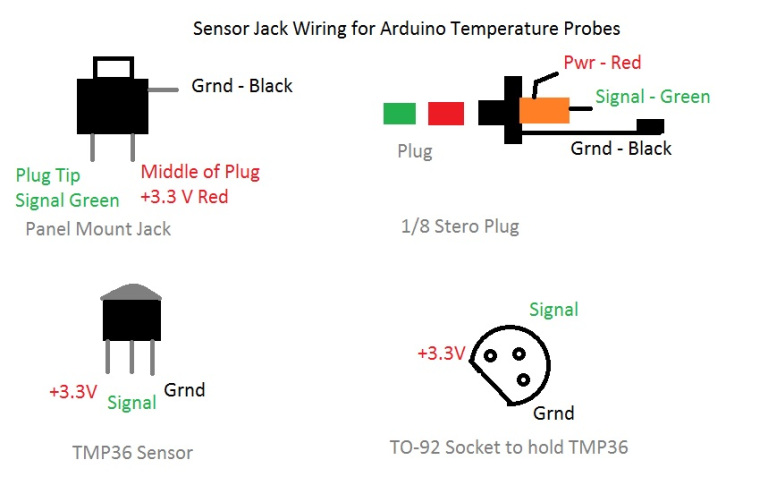
The project box was $1 from Walmart, found in the Business items section (pens, stationary, tape, etc). I cut a hole for the USB port and drilled holes for the jacks and Arduino mounting screws.
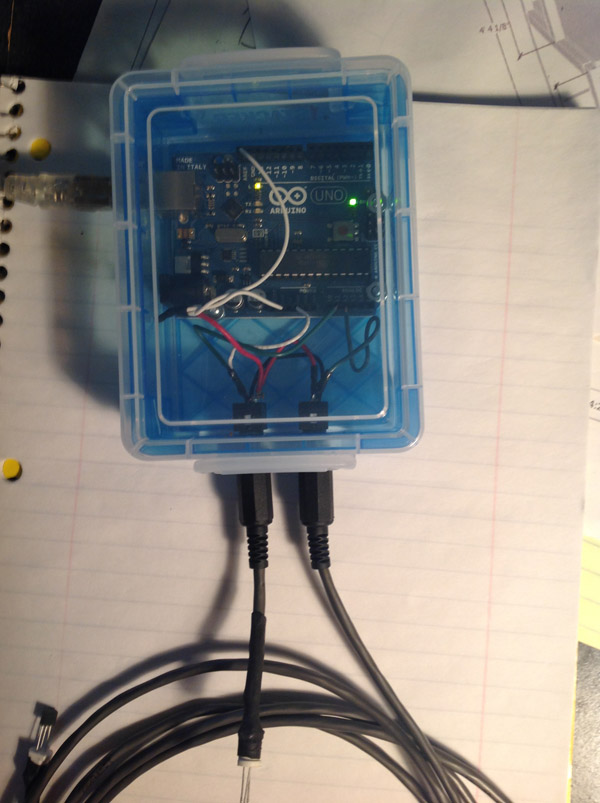
The Arduino checks every second for any characters transmitted on the Serial line (USB). As seen in the image, the small yellow LED lights when the serial input is checked. If it receives a “T” character it reads the two sensors and returns a string of the form
196.07 192.01 F 91.15 88.90 C 1.41 1.39 V
The first two fields are Port 1&2 Fahrenheit temperatures; the next two fields are the Centigrade values, and the last two are the actual voltages read.
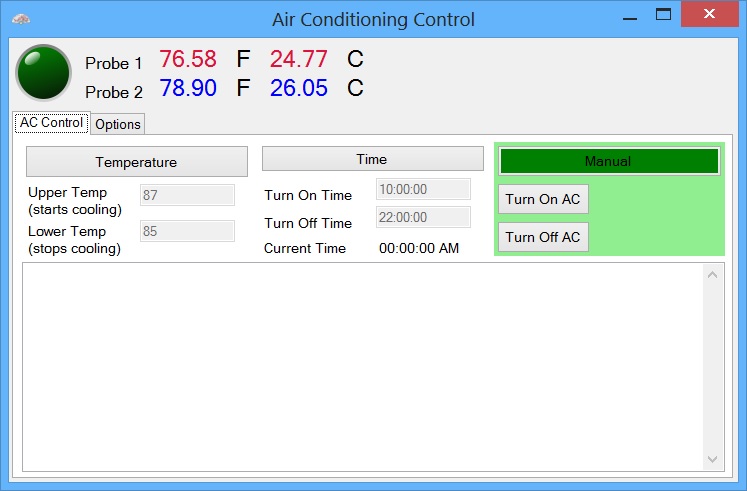
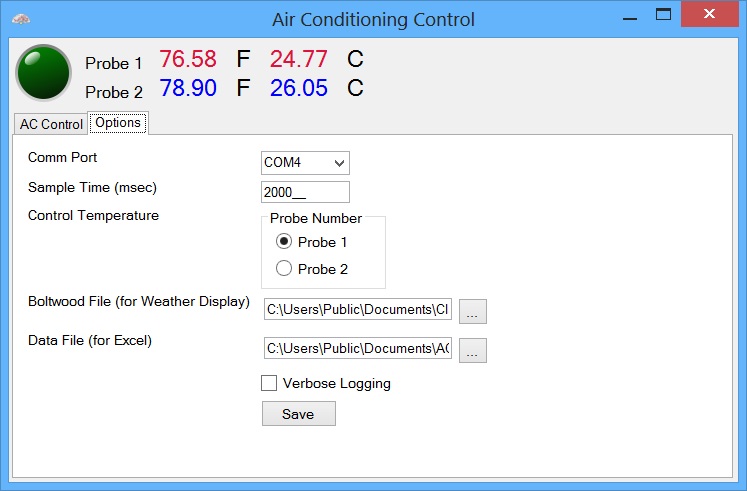
The ACCycle program displays the two probe temperatures, and optionally uses one of the probes to turn the Air Conditioner on/off.
The temperature data is logged into two files:
- A Boltwood one-line file. I feed this to Weather Display so I can track the temperature of the controlling probe.
- A log file of the temperatures in csv format so I can plot the temperature over time in Excel.
If someone is interested in the source to either the Arduino sketch or the ACCycle vb.NET program, drop me a line at eridanibrew – AT – gmailDOTcom.
