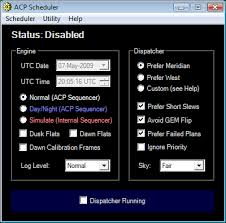 I have finally added Scheduler to the observatory. I have been fixing niggling hardware issues, writing scripts, and so on to get Scheduler going.
I have finally added Scheduler to the observatory. I have been fixing niggling hardware issues, writing scripts, and so on to get Scheduler going.
Dome Driver
Fixed several small bugs in the BrewSpinDome driver. Occasionally the dome rotation would get a bad block count greater than the maximum. Also, some issues with detecting home position. Put the oscilloscope on the sensor lines and found that there were occasional spikes on the lines. Added a couple of capacitors to the circuit to reduce the noise. Also, went back to using the Home signal as an interrupt instead of “faking” it from the block count sensor.
TheSky Ascom Telescope Driver
In the process of writing startup/shutdown scripts, discovered that for some time now (a year?) I have been running an older version of the TSX Ascom driver. I was running TheSkyTelescope(5.2.12) which shows in the Chooser as “TheSky-controlled Telescope”. I should be running X2AscomCamera, which shows as “Ascom Telescope Driver for TheSky”.
The old driver was causing weird problems when scripts Parked the scope; the scope would be correctly parked, but then disconnected as well. This resulted in ACP crashing because the scope was not available.
Flats Strategy
Historically I have collected Panel flats by manually running AutoFlat script, then manually creating Flat Masters in Maxim. This allowed ACP to automatically calibrate images as they were collected.
With Scheduler this is problematic since I cannot automate the Maxim Flat Master creation step. Sigh. So, I have created a couple of PixInsight scripts which hopefully will allow automation of image calibration.
First issue: Scheduler apparently will only automatically run dusk flats if you configure for sky flats. I use Panel flats, so dusk flats are not run. However: Scheduler sometimes runs dusk flats with the panel. Bob Denny is looking into this.
In the meantime,I am switching from running Dusk flats to running Dawn flats. An advantage of this is that I should not have to run ALL the flat combinations of filter and bin. A post by Manoj Koushik, https://forums.dc3.com/showthread.php?12780-Tips-amp-Tricks-Only-collecting-required-flats-for-the-night&highlight=SchedulerDawnFlats, describes code in UserActions.wsc that adds lines as required to the SchedulerDawnFlats.txt file as each image is collected in ACP. The Dawn flats process then creates only the needed flats.
When the observatory is shut down (after flats have been created) I delete the SchedulerDawnFlats.txt so the next night starts over again.
I want to alter Manoj’s approach slightly.
- He creates a fancy structure to check for filter and binning combinations. I think a simpler approach is to check for the desired line for that filter/bin combination.
- He does not implement rotator angles in his solution (he does not have a rotator). I will be implementing a rotator on the Takahashi, so I need to add that capability to the code.
For now, I run the PixInsight scripts manually. Eventually I will have them kicked off automatically as part of the Scheduler ShutdownObs script.
- OneShotFlatWatcher.js creates the Flat masters from any un-mastered flat images in D:/PICal/FlatLib/Raw. The masters are created in D:/PICal/FlatLib/datestamp.
- CalibLight.js calibrates any images found in d:RawSched/ProjectName. The calibrated images are saved in Dropbox/BrewSky/RawACPImages/ProjectName.
Note: Raw flats, Raw Images, and all calibration masters (Darks and Flats) are stored on the local disk D:. They are not visible from other computers (i.e., Rosette). Only the calibrated images are available through Dropbox.
Weather Server
I will discuss this in a separate post. I am developing a cute little weather server mainly to handle cloudy situations.
