I ran another alignment run of 45 points. The Polar Alignment indicates that the Az is excellent, the Alt is “good enough”.
Weird thing in the data – I don’t know if I just didn’t notice it last time, but a bunch of the points are wacky looking. The RA is 12 hours off, and the Dec is really off – 150, 160 degrees.? Seems to work OK, though.
Did another run of 67 points. Again, Polar alignment indicates
Northern Hemisphere Polar Alignment Report
Important information:
ME is the vertical misalignment of the polar axis of an equatorial mount.
MA is the misalignment of the polar axis of an equatorial mount to the left or right of the true pole.
The altitude report shows the adjustments necessary to align with the refracted pole, not the true pole.
************* Azimuth ************
Recommendation: Azimuth alignment is excellent. No additional adjustments are necessary.
Supporting information
MA = -28.2 arcseconds (-0.5 minutes) Sigma = 35.2198 – Adjust Confidence-Low.
************* Altitude ************
Recommendation: Altitude alignment is good enough. No additional adjustments are necessary.
Supporting information
ME = -13.4 arcseconds (-0.2 arcminutes) Sigma = 19.9514 – Adjust Confidence-Low
The graph shows 135 Arcsec error, again spread in the E-W direction
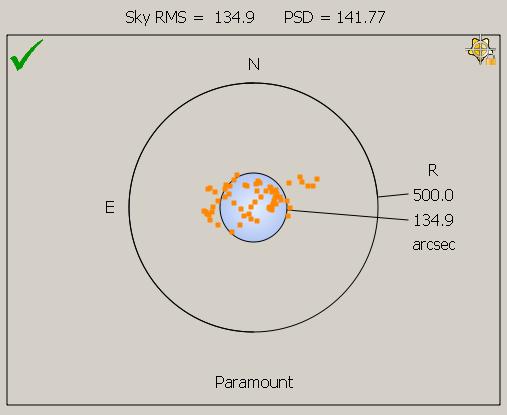
Supermodel now gives 15 arcsec
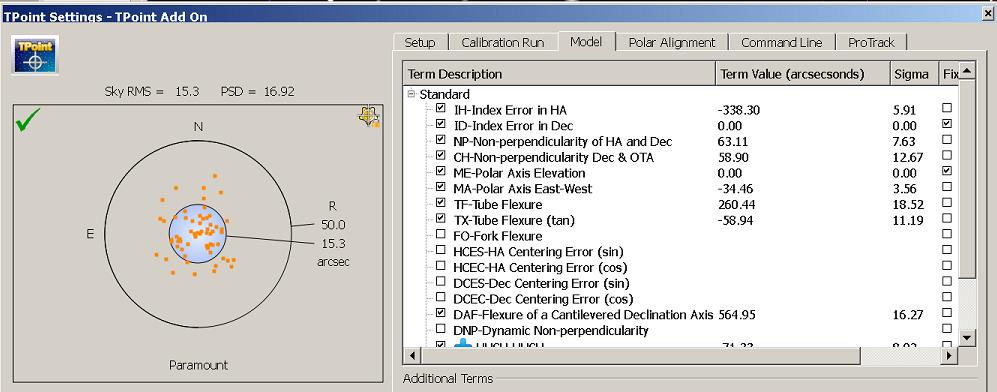
Now, run a test pointing accuracy using AAG with 20 points. Generates a csv file (AAGTpointCheck.csv), I’m not sure how to interpret this. I would have expected some type of graph in AAG. I think the next step might be to run the ACP script to check pointing.
First, need to check PEC.
Well, this is a mess. I managed to get my Serial number from Bisque to enable the camera Addon. Now, it looks like I want to connect to the Maxim Camera – but this gives an error, missing driver 217. Reading around, it looks like I need to install X2 Camera plugin for Ascom. Did that, still doesn’t work. Maybe these plugins need Ascom platform 6? I am still running platform 5.1. Sigh – it looks like I get to update all of the ascom stuff. Unclear what drivers work with platform 6, or even whether these X2 plugins even need platform 6. The Ascom pages don’t spell out what is needed at all:(
Checking tracking – 2 minute exposure looks OK. 3 minute is bad. Re-ran 2 minute, this time it looks a little trailed. Looks like we need to get the PEC done, at least.
Tried using CCDInspector to adjust collimation. Didn’t work at all – I can’t tell which screw does what. Eventually defocused and did a standard manual collimation.
Spent some time trying to get ACP to plate solve using the Xsi/Edge combo. No luck. Once, I got the SkySolve utility to solve; seems like the address is slightly off? The scale looks like 0.76 arcs/pixelwhen binned 2; 0.376 or so when bin1. The FL looks like 2850 mm. Got an image link to work, gave the .76 scale. In general, the Pinpoint and Maxim plate solves do not work. I wonder why the AAG Pinpoint solves worked every time?!
Another weird thing: In ACP, run FindBrightStar. Works OK, plate solve fails, script ends. Scope is still connect in ACP, tracking. Re-run FindBrightStar, this time it crashes when it slews to the Mag6 star; crashes on Wait for Slew. ACP then disconnects from the telescope. When I reconnect ACP, SkyX then has to go find Home again.I didn’t write down the error msg, it should be in the log (Oops – apparently there is no log from FindBrightStar? Can’t find a log).
