
Typically this occurs when ACP is updated. During the update ACP saves the current customized file (something like author.bk-20150923_170957.html) then installs the standard ACP version of author.html.
Normally the user needs to manually merge the custom author.html into the standard version. This is typically done using a diff utility. Unfortunately this is awkward and error prone. In addition, it doesn’t work well with the MainMenu. Authors usually need to do a separate save of their menu and do a separate diff on the saved version versus the ACP version. Again, awkward and error prone.
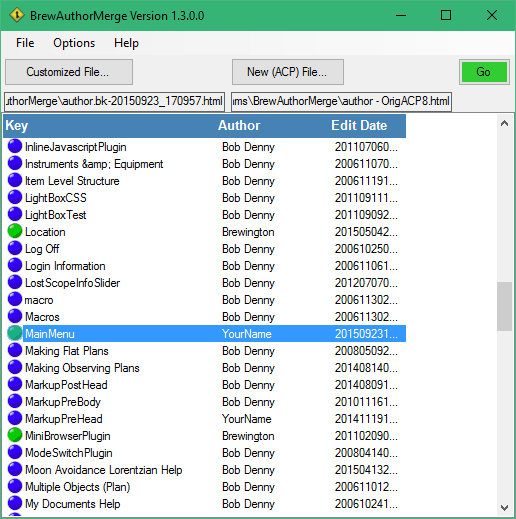
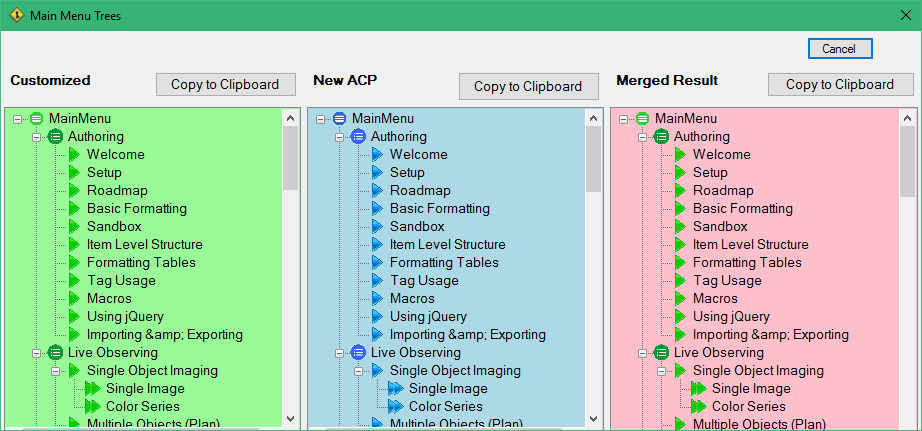
The included Help file describes the process for updating your file.
Download BrewAuthorMerge
