Introduction
I have finally implemented my replacement system for the Foster Dome controller. The Foster system does pretty well at controlling dome rotation (other than reporting status poorly to ACP). However, the shutter controller has always had problems. I think the hardware is good, but the software is difficult to use and prone to failure.
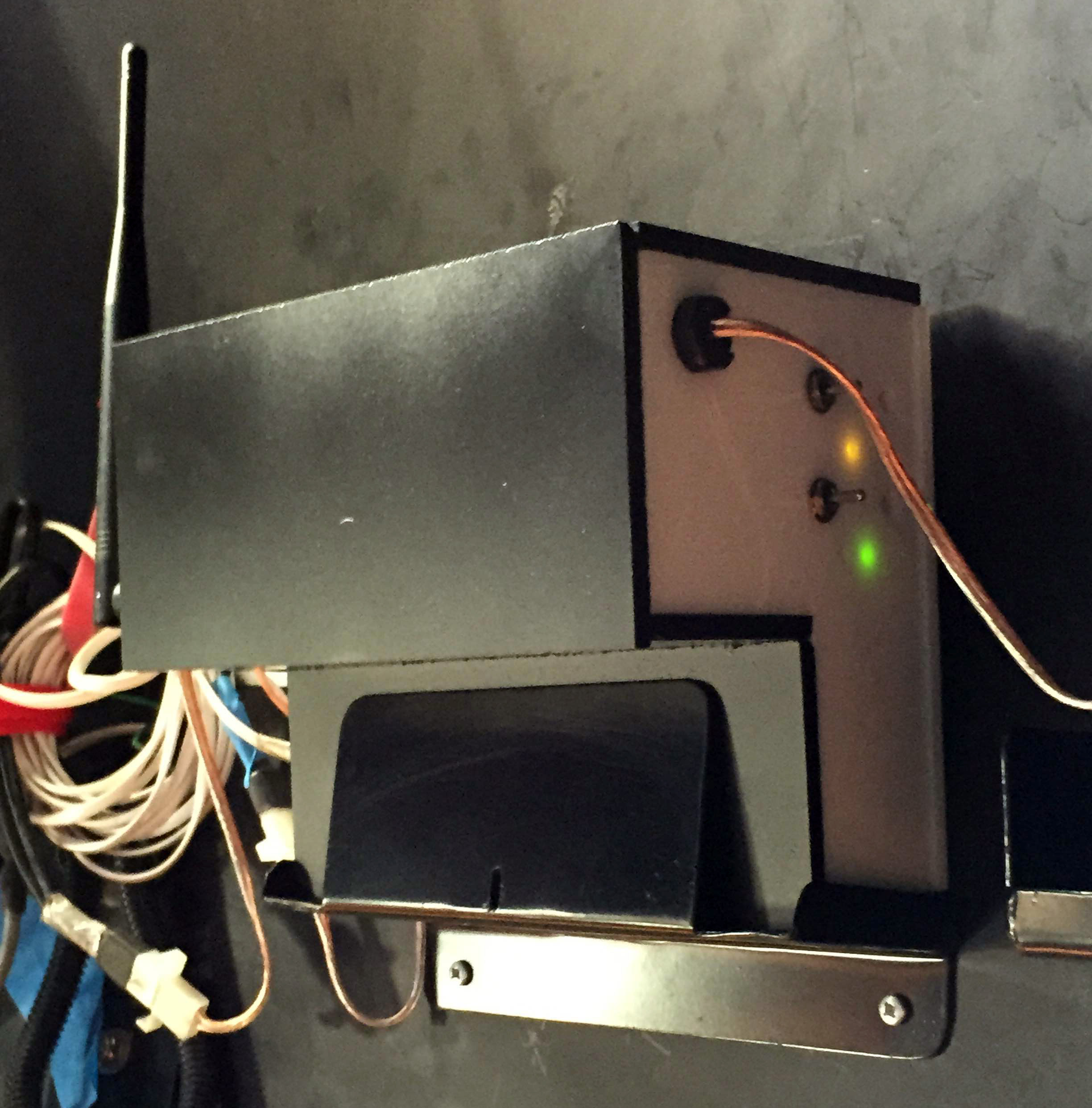
So, I built my own. It is based on an Arduino Mega2560 with 2 shields. One is the Adafruit cc3000 for wireless communications, and the second is a Sparkfun Monster Motor shield. The motor shield allows big currents, so it works with the DC motors on the shutter. Most motor shields are designed for smaller currents.
The Windows control program (Simpleshutter) is NOT an Ascom driver. I started with that approach, where my driver would handle shutter requests and pass rotation requests to the Foster driver. However, I decided I didn’t need that complexity. Instead, I use the Foster driver set up as though there is no automatic shutter; ACP communicates with this driver for rotation. I manually run the SimpleShutter program when I want to open/close/adjust the shutter. The Foster software does not know anything about my controller.
SimpleShutter does have a command line mode so I can open or close the shutter from a script.
Components
Here are pieces that may be of interest:
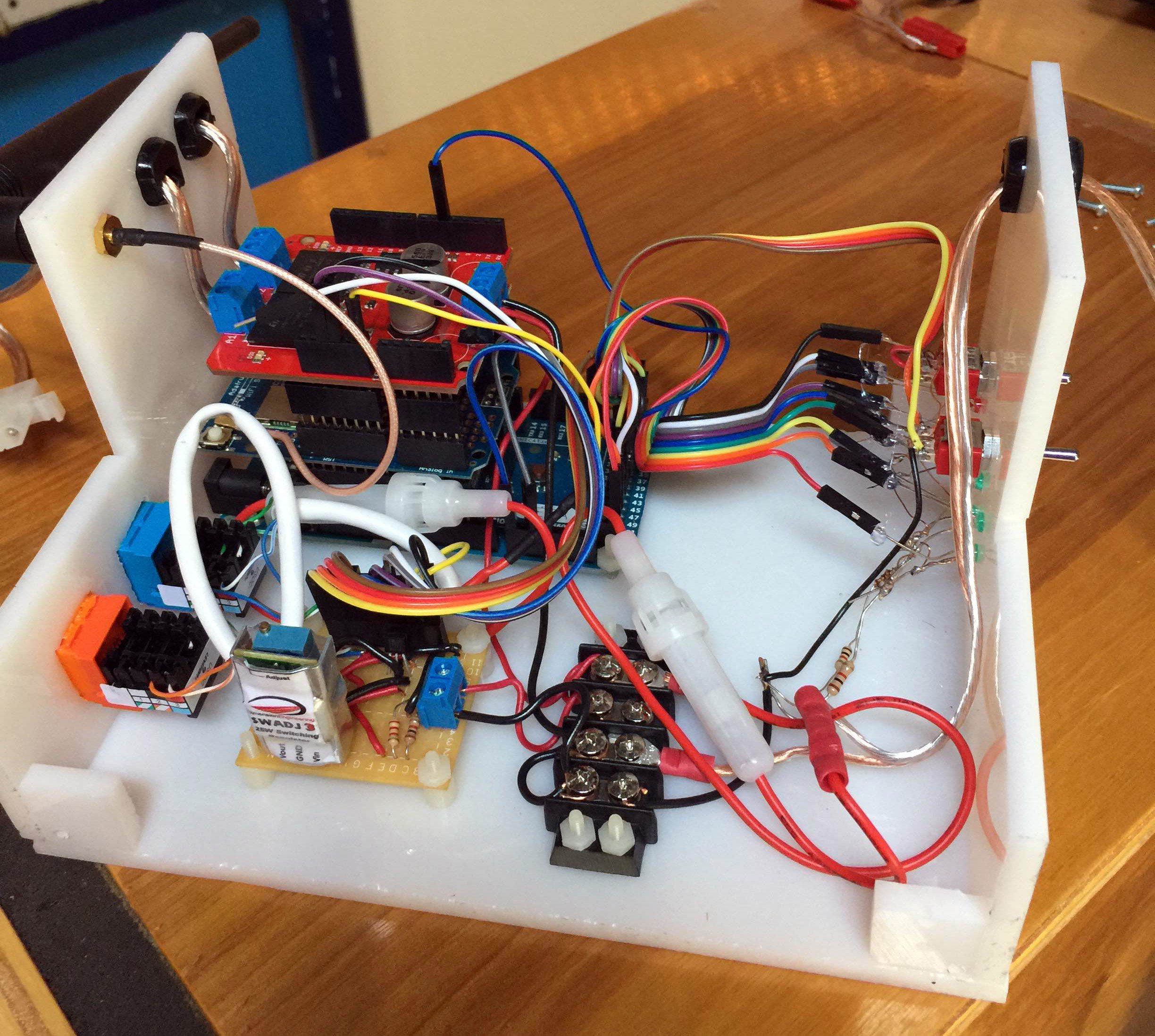
- Word document describing the features and construction of the system. This is a preliminary (incomplete) version.
- Download *** of the Windows program SimpleShutter (.exe only) used to communicate to the shutter control box.
- Download *** of the Windows source for SimpleShutter
- Download *** of the Arduino code which actually controls the shutter hardware.
- Google Sketch *** drawing for constructing the box from 1/4 inch plexiglass. Also includes wiring diagram.
*** Note: download the file, then rename it to .zip in order to extract the files.

Hello,
I am having issues with my Foster shutter control and was reading your solution. The links to Simpleshutter do not work. Are you still using this?
Pingback:Arduino Shutter Control is Implemented | BrewSky Observatory